Play the Sims Mobile on Android and iOS Now Before Its Worldwide Release
The latest iteration of the gaming classic, The Sims, has arrived as a soft launch for both iOS and Android in Brazil. Aptly named The Sims Mobile, this free-to-play game seems to be very faithful to the PC-based version that won it so much acclaim. There are plenty of things to do in The Sims Mobile, besides the usual home and character customization, and the game also lets you interact with real life friends to fully experience its virtual world together.
Unfortunately, regular users for both Android and iOS can't officially play The Sims Mobile unless they live in Brazil. And we still haven't found a way for US readers to get access to the game on iOS, so for now, the only workaround we know of is for Android. Nonetheless, if you'd like to try out The Sims Mobile on your Android right now to see if it's got what it takes to get you hooked, read on to find out how.
Install the Sims Mobile on Android
The Sims Mobile requires Android 4.0 or higher to run, though Nougat is recommended. Aside from that, installing the game on Android is fairly simple. With "Unknown sources" enabled in Settings, tap on the following link to download the APK installer file. From there, tap the Download complete notification and select "Install" when prompted — you are now free to open and play The Sims!
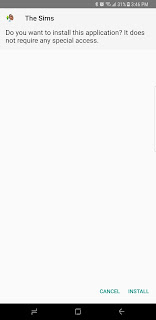



 #ref-menu
#ref-menu
Comments
Post a Comment